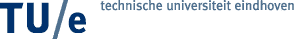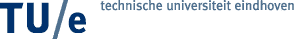[ Cross Reference ]
Structure of the IOI Secretariat's Web Files
File and Directory Names
Currently, the IOI Secretariat's web files reside on a UNIX machine
(Sun Ultra 2).
However, all file and directory names are in the MS-DOS format,
except for .html extensions
(which are changed into .htm under MS-DOS
when transferring the files from UNIX to MS-DOS).
In the MS-DOS format,
each name is of the form filename.ext,
i.e., 8 characters followed by
a period followed by 3 characters (the extension).
The names are all case insensitive.
Under UNIX they are all in lowercase,
under MS-DOS they are often presented all uppercase.
The IOI Secretariat is set up as an independent (transportable) subweb.
See
SWAN
(SubWeb Analyzer) for more information on independent subwebs.
In particular,
- internal hyperlinks use relative URLs;
- hyperlinks to
index.html are explicit, that is,
use `dirpath/index.html'
rather than
`dirpath/' or just `dirpath',
because when accessed as a local file
(via the file or ftp scheme)
the latter results in a directory listing instead of loading
index.html
(which happens in the http scheme).
The reason for doing all this is that it simplifies archiving the whole
directory tree of the IOI Secretariat onto an MS-DOS floppy,
which can then be given to someone with no or slow Internet access.
Directory Structure
The internal directory structure of the IOI Secretariat should
not be much of a concern to the outside world.
If you would like to link to material at the IOI Secretariat,
then the stable entry points are:
http://olympiads.win.tue.nl/ioi/
for the IOI Secretariat
http://olympiads.win.tue.nl/
for the International Science Olympiads in general
http://olympiads.win.tue.nl/imo/
for the International Mathematics Olympiad
http://olympiads.win.tue.nl/ipho/
for the International Physics Olympiad
http://olympiads.win.tue.nl/icho/
for the International Chemistry Olympiad
http://olympiads.win.tue.nl/ibo/
for the International Biology Olympiad
http://olympiads.win.tue.nl/iao/
for the International Astronomy Olympiad
Other directories may change without notice.
File Contents
All HTML documents have been kept simple.
Most of them are in HTML 2.0 (no tables, background colors, etc.).
The main reasons are that this enables access with the simplest web browsers,
reduces download times, and improves readability
(especially on monochrome displays).
Almost every HTML document of the IOI Secretariat
ends with a footer containing a hyperlink
to the home page of the IOI Secretariat and a clickable e-mail address.
Change Log (News File)
A change log is maintained in the file
changes.html.
This file is also accessible by the (alias) name
dd-mm-yy.html,
where dd-mm-yy is the date of the most recent entry in the
change log.
On various pages,
including the home page of the IOI Secretariat,
there are News ``buttons'' that link to the change log via the dated alias.
The ``button'' also shows the date of the most recent entry.
In that way, whenever a newer entry has been added to the change log,
the button text and hyperlink to it will have changed,
and when you reload the home page,
the button will show the newer date and will be shown as unvisited
(appear in another color in some browsers),
clearly indicating that you have not yet seen the most recent news.
Adding a new entry to the change log now requires the following four actions
from the maintainer:
- Edit
changes.html,
adding an entry for date ee-nn-zz.
- Rename the alias dd-mm-yy
.html to
ee-nn-zz.html.
In UNIX terms: mv dd-mm-yy.html
ee-nn-zz.html
- Edit
index.html (the home page) to change the News ``button''
as follows:
- change the hyperlink (HREF) from dd-mm-yy
.html to
ee-nn-zz.html.
- change the label text from
`
News (dd-mm-yy)' to
`News (ee-nn-zz)'.
IOI Secretariat /
ioi-secretariat@win.tue.nl
Internet service provided by